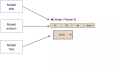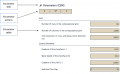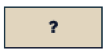User:Mpiper: Difference between revisions
From CSDMS
No edit summary |
Add image gallery |
||
| Line 20: | Line 20: | ||
General information: | General information: | ||
* The [[CSDMS_Web_Modeling_Tool|CSDMS Web Modeling Tool]] | * The [[CSDMS_Web_Modeling_Tool|CSDMS Web Modeling Tool]] | ||
* The WMT 1.0 release [[WMT_1.0_release|announcement]] | * The WMT 1.0 release [[WMT_1.0_release|announcement]] | ||
| Line 25: | Line 26: | ||
Using WMT: | Using WMT: | ||
* [[WMT_help|WMT Help]] | * [[WMT_help|WMT Help]] | ||
* [[WMT_tutorial|WMT Tutorial]] | * [[WMT_tutorial|WMT Tutorial]] | ||
| Line 75: | Line 77: | ||
* My own [[Mpiper_sandbox|sandbox]] page. | * My own [[Mpiper_sandbox|sandbox]] page. | ||
==Image Gallery== | |||
<gallery> | |||
File:WMT-sign-in-screen.png|WMT sign-in screen | |||
File:WMT-3-views.png|WMT three views | |||
File:WMT-panels.png|WMT panels | |||
File:WMT-Model-panel.png|WMT Model panel | |||
File:WMT-open-button.png|WMT open button | |||
File:WMT-save-button.png|WMT save button | |||
File:WMT-run-button.png|WMT run button | |||
File:WMT-more-button.png|WMT more button | |||
File:WMT-driver-showing-components.png|WMT driver showing components | |||
File:WMT-CEM-driver.png|WMT with CEM as driver | |||
File:WMT-CEM-action-menu.png|WMT action menu | |||
File:WMT-Parameters-panel.png|WMT Parameters panel | |||
File:WMT-reset-button.png|WMT reset button | |||
File:WMT-reset-button.png|WMT view files button | |||
File:WMT-info-button.png|WMT info button | |||
File:WMT-open-model-labels.png|WMT open model labels | |||
File:WMT-save-model-labels.png|WMT save model labels | |||
</gallery> | |||
Revision as of 16:07, 22 December 2016
Mark Piper, (he/him/his), website username login: Mpiper

|
|
||||||||
Member of the following CSDMS groups
- Education and Knowledge Transfer (EKT) Working Group
- Cyberinformatics and Numerics Working Group
Signed up for the mailing list: yes
WMT
The CSDMS Web Modeling Tool (WMT) can be found at https://csdms.colorado.edu/wmt.
General information:
- The CSDMS Web Modeling Tool
- The WMT 1.0 release announcement
- The WMT 1.1 release announcement
Using WMT:
Developer notes for installing and configuring WMT:
- Installing a WMT executor
- Installing a WMT server
- Installing a WMT client
WMT source code:
We're using "WMT" and "PyMT", by analogy with NumPy and SciPy (but not Astropy). Eric and I were thinking earlier that we should use "wMT" and "pyMT" to emphasize that they're modeling tools.
Dakota
I've set up a wiki page for all things Dakota. I have a separate page for the Dakota install on beach.
Individual pages:
- The CSDMS model page for Dakotathon
- Building Dakota on Ubuntu 12.04 LTS
BMI and componentization
- Instructions for adding a BMI to a model
- My notes on turning a model into a CSDMS component
Clinics
- CSDMS_2016_annual_meeting_Eric_Hutton_-_Mark_Piper
- CSDMS_2016_annual_meeting_Irina_Overeem_-_Mark_Piper
- CSDMS_2015_annual_meeting_Mark_Piper_-_Eric_Hutton
- CSDMS_2015_annual_meeting_Eric_Hutton_-_Mark_Piper
- CSDMS_2015_annual_meeting_Irina_Overeem
- CSDMS_2014_annual_meeting_Mark_Piper
Other work
- An article on using the Ask API to access model metadata from the CSDMS wiki
- A table of Ask API examples
Examples and testing
- My own sandbox page.
Image Gallery
-
WMT sign-in screen
-
WMT three views
-
WMT panels
-
WMT Model panel
-
WMT open button
-
WMT save button
-
WMT run button
-
WMT more button
-
WMT driver showing components
-
WMT with CEM as driver
-
WMT action menu
-
WMT Parameters panel
-
WMT reset button
-
WMT view files button
-
WMT info button
-
WMT open model labels
-
WMT save model labels