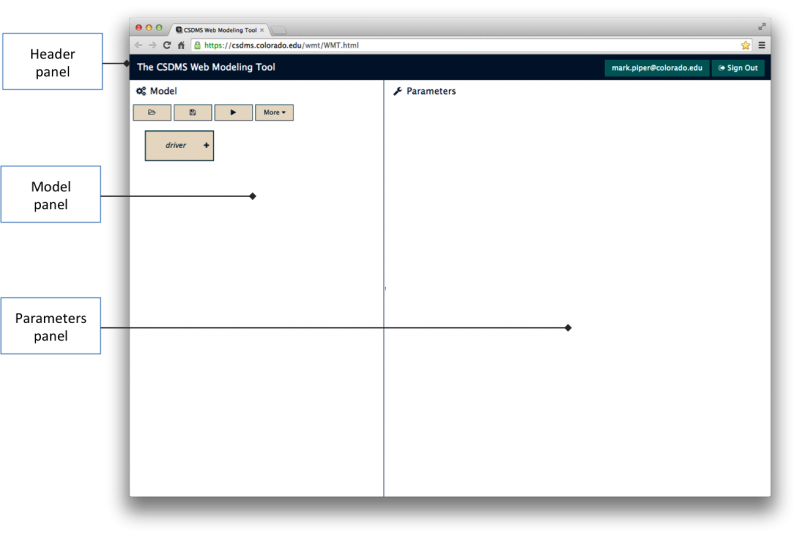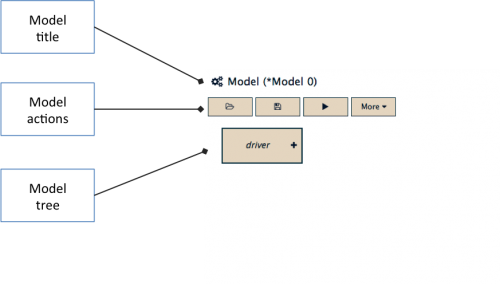WMT Help
The CSDMS Web Modeling Tool (WMT) is the web-based successor to the desktop CSDMS Modeling Tool (CMT). WMT allows users to build and run coupled surface dynamics models on a high-performance computing cluster (HPCC) from a web browser on a desktop, laptop or tablet computer. With WMT, a user can:
- Select a Common Component Architecture (CCA) component model from a list to run in standalone mode,
- Build a coupled model from multiple components organized as nodes of a tree structure,
- View and edit the parameters for these model components,
- Upload custom input files to the server,
- Save models to a server, where they can be accessed on any Internet-accessible computer,
- Share saved models with others in the community, and
- Run a model by connecting to a remote HPCC where the components are installed.
Although WMT is web-based, the building and configuration of a model can be done offline. Reconnection is necessary only when saving a model and submitting it for a run.
This article provides documentation for the components and controls of the WMT interface.
The interface
As shown in Figure 1, the WMT interface is divided into three main panels, the Header panel, the Model panel and the Parameters panel.
The Header panel provides an email box and a password box for a user to sign in to WMT. A user must be signed in to WMT to create, save and run models.
The Model panel is where a standalone or a coupled model can be created. This panel provides a series of buttons that allow a user to open, save, and run models, as well as a tree structure which can be used to design a standalone or a coupled model.
Though initially blank, the Parameters panel is where the parameters of the model components displayed in the Model panel can be viewed and edited. Type and range checks are performed immediately on any parameter that is modified.
Details on the Model panel and the Parameters panel are provided in the following sections.
Model panel
The Model panel is where standalone or coupled models can be designed, saved and run. It has three components, the Model title, the Model actions and the Model tree, as shown in Figure 2.
Model title
The Model title shows the title given to a model when saved by a user. The default model title is the generic "Model 0". An asterisk "*" is shown next the model title if the current model is not saved.
Model actions
The Model actions consist of a set of four buttons, Open, Save, Run, and More....
- The Open button allows a user to open a saved model.
- The Save button allows a user to save the model currently displayed in the Model panel.
- Once a model has been saved, the Run button allows a user to run the currently displayed model on a
Model tree
Foo.
Parameters panel
Bar.