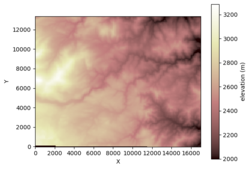Lab-0037
From CSDMS
Topography to GRASS GIS to Landlab model grid
Contributor(s)
Caitlin Haedrich at North Carolina State University.
Shelby Ahrendt at U.S. Geological Survey.
Classroom organization
This notebook:
- Imports SRTM elevation data into a GRASS project using the Topography Data Component (bmi-topography).
- Offers opportunities for advanced GRASS calculations using imported elevation data.
- Loads a GRASS layer as a Landlab RasterModelGrid for future modeling endeavors.
- Exports elevation data from GRASS GIS as a .tif file
Learning objectives
Skills
Skills
- Using a Data Component
- Using GRASS GIS
- Creating a Landlab grid
Key concepts
- Digital elevation model
- Coordinate reference system
- Reprojection
- Model grid
Lab notes
This lab can be run on the lab (for educators) and jupyter (for general research) instances of EarthscapeHub: just click one of the links under the "Run online using" heading at the top of this page, then run the notebook in the "CSDMS" kernel.
Requirements
If run locally, this lab requires the installation of GRASS GIS, as well as the landlab and bmi-topography Python packages.
References
- GRASS GIS: https://grass.osgeo.org/
- Landlab: https://landlab.readthedocs.io
- Topography Data Component: https://bmi-topography.readthedocs.io