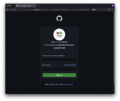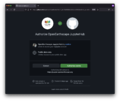JupyterHubGitHubSignUp: Difference between revisions
m (Shorten title) |
m (Update link to get account authorized) |
||
| (2 intermediate revisions by the same user not shown) | |||
| Line 1: | Line 1: | ||
{{PageTitle|JupyterHub: GitHub | {{PageTitle|JupyterHub: GitHub authentication}} | ||
Logins to the ''jupyter'' instance of the OpenEarthscape JupyterHub are controlled through GitHub. | Logins to the ''jupyter'' instance of the OpenEarthscape JupyterHub are controlled through GitHub. | ||
| Line 8: | Line 8: | ||
# You must be a CSDMS member to use this Hub. [[Join_CSDMS| Join CSDMS]] if you're interested in using community software to model earth and planetary surface processes. | # You must be a CSDMS member to use this Hub. [[Join_CSDMS| Join CSDMS]] if you're interested in using community software to model earth and planetary surface processes. | ||
# If you don't already have a [https://github.com/ GitHub] account, [https://github.com/signup sign up] for one. | # If you don't already have a [https://github.com/ GitHub] account, [https://github.com/signup sign up] for one. | ||
# [https://github.com/csdms/help-desk/issues/new?assignees=mdpiper&labels=jupyterhub&template=new-csdms-jupyterhub-account.md&title= | # [https://github.com/csdms/help-desk/issues/new?assignees=mdpiper&labels=jupyterhub&template=new-csdms-jupyterhub-account.md&title=OpenEarthscape+JupyterHub+account Request authorization] for your account through the CSDMS Help Desk. You should typically hear back in less than a day. | ||
Once you're approved, [https://jupyter.openearthscape.org/hub/login sign in] to the Hub. | Once you're approved, [https://jupyter.openearthscape.org/hub/login sign in] to the Hub. | ||
| Line 15: | Line 15: | ||
The first time you login, you'll be asked to authenticate through GitHub. | The first time you login, you'll be asked to authenticate through GitHub. | ||
Here are some screenshots of the process. | |||
First, the login screen for https://jupyter.openearthscape.org. | First, the login screen for https://jupyter.openearthscape.org. | ||
Latest revision as of 15:39, 4 November 2022
Logins to the jupyter instance of the OpenEarthscape JupyterHub are controlled through GitHub. It takes a little extra work to set this up, but afterward you won't have to remember a username + password to login.
To obtain a login, follow these steps.
- You must be a CSDMS member to use this Hub. Join CSDMS if you're interested in using community software to model earth and planetary surface processes.
- If you don't already have a GitHub account, sign up for one.
- Request authorization for your account through the CSDMS Help Desk. You should typically hear back in less than a day.
Once you're approved, sign in to the Hub.
The first-time login process
The first time you login, you'll be asked to authenticate through GitHub. Here are some screenshots of the process.
First, the login screen for https://jupyter.openearthscape.org. Click the "Sign in with GitHub" button.
Next, you'll be asked to provide your GitHub login credentials. If you've turned on two-factor authentication in GitHub, you'll also be asked to provide a code.
Finally, GitHub will ask you if it's OK to use your credentials to login to the OpenEarthscape JupyterHub.
These steps are only performed once. Afterward, GitHub will automatically log you in to the JupyterHub.