Help:PET
Page edit toolkit
The page edit toolkit can be found in purple zone, on the left side of the CSDMS Wiki.
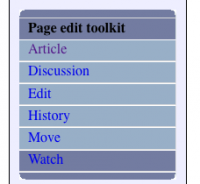
The Page edit toolkit contains a number of edit tools. These tools allow you to perform actions or view pages that are related to the current article. The available default actions include: viewing, editing, and discussing the current article. The specific tabs displayed on your pages depend on whether or not you are logged into the wiki and whether you have sysop (administrator) privileges on the wiki. On special pages only the namespace tab is displayed.
Default for all users
- Namespace (article, help, special page, template, user page etc.)
- Discussion (shows the discussion page. Each page has a discussion page that can talk about the contents of the article related to that discussion page)
- View source (show the source code)
- History (will show the changes that took place)
- Watch (each user can add pages to his watch list to see if and when edits are made to a certain page)
Extra tabs for logged-in users
- Edit (will start a edit session, provides the possibility to alter the contents on a csdms wiki page)(Notice, some CSDMS pages are protected so people who are logged in do not get this option on every page)!
- move (moves the content from a page to an new page)
Extra tabs for sysops
- protect (will protect pages from being edit)
- delete (will remove unwanted pages)
Administrators can add or remove tabs by using JavaScript or installing extensions, so the tabs you see may be different depending on which wiki you are using.
