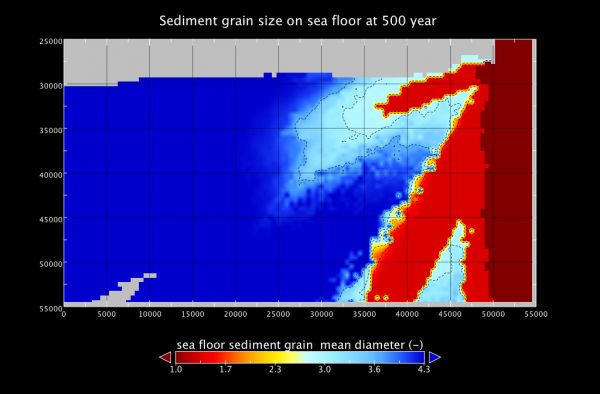Labs WMT SEDFLUX3D
Modeling Stratigraphy in 3-D
To learn more about Sedflux and its approach you can download this presentation.
For visualizations of the Sedflux output you can use Panoply, a free visualization package. Download the latest version here
If you need pointers on how to plot things in panoply, a couple of basic plots are explained in this short tutorial
STEP1 Load the 3D Sedflux component
>> If you have never used WMT, learn how to use it here .
>> Scroll down the component list and and pick SedFlux3D
>> SedFlux3D component is the sole driver of this simulation, so there is no need to assemble its ports.
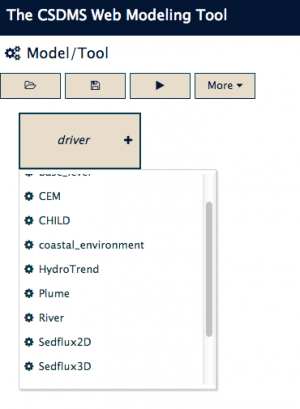
STEP 2 Building out a Delta into a Marine Basin
Assemble a SedFlux3D simulation to run a simple 200 year simulation, this will give an idea of the model processes and depositional patterns. Note that this means you will need to specify the run duration to be 73,000 days.
We will simulate the evolution of a small marine basin, our simple basin is 55 by 55km wide; it has a small onshore zone sloping from 9m elevation to sealevel at 0m and then runs to -100m depth offshore. These are the default settings as loaded from the file 'bathy-dipping-westward.csv'.
More complex bathymetry data can be loaded by using a *.csv file.
If we assume a receiving shelf width to relatively shallow as set in this configuration, we reduce the available accommodation space and thus will speed up the coastline dynamics (so there is more for us to see in the results).
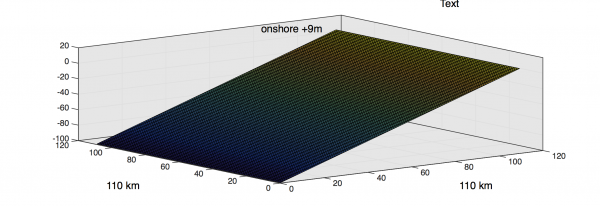
For this basecase simulation, the sea level is stable at 0m (this happens when sea level is set to be to be 0m both at the beginning and end of the simulation ).
Our marine delta receives a constant river water flux of almost 2000 m3/s as specified under the river parameters.
There are 3 grainsize clases traveling at capacity (bedload, and 2 classes of suspended load).
You can find these settings under the ‘sediment tab’, we will use the defaults.
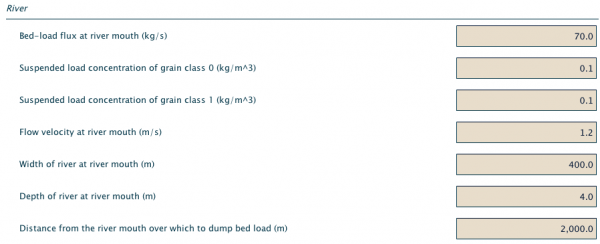
>> Specify that you’d like 20 output slices: one for every 3650 days (or 10 years).
>> Generate output of the evolving bathymetry; the file is called 'sea_floor_surface_elevation.nc'.
>> Request output of the entire stratigraphic cross section; the file is called 'sediment_grain_mean_diameter.nc'.
>> Note that this requires some scrolling-down to find this specific parameter. There are many other options for output.
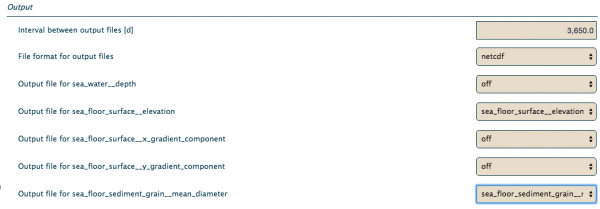
>> Run this simulation.
>> You will be able to see progress of your run 'View Run Status’ window.
>> These simulations will take a little while (probably less than 10 minutes), refresh your browser to see the run-time ticking away
>> To get output from your run, transfer files from Beach to your local machine.
>> You now have the generated output files, called: 'sea_floor_surface__elevation' and ‘sediment_grain__mean_diameter.nc’
STEP3 Visualize 3D Sedflux stratigraphy
>> Open‘sea_floor_surface__elevation.nc’ file in Panoply
>> Use the 'Create Plot' to draw the bathymetry over time.
This basic run will have the following delta deposits built out into the marine basin in 200 years.
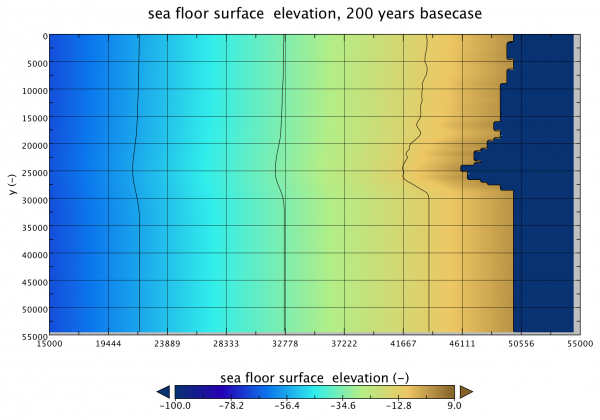
>> Similarly, open‘seafloor_surface__grainsize.nc’ file in Panoply
>> Use the 'Create Plot' to draw the deposited grainsize over time.
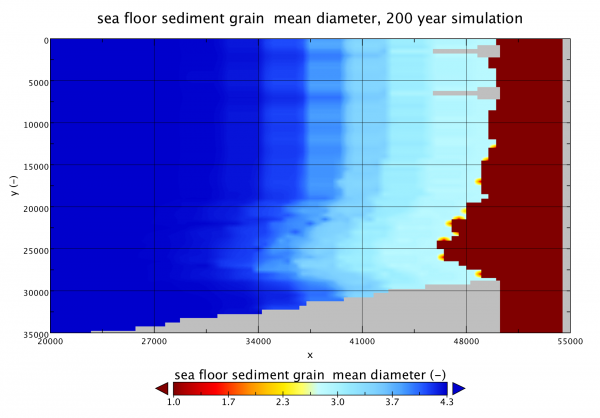
Question 1 What are the units in the legend? Please provide the conversion between the grainsize diameter in microns and the legend units.
Question 2 What do you see in this simple model experiment? Is this typical delta stratigraphy? What is this pattern called?
Sea Level Change Experiments
The key parameter that was historically called upon to explain stratigraphic patterns was sea level. Sea level explains a lot of longterm coastline shifting and specific patterns of progradation and retrogradation can be attributed to sea level change. In these exercises we will run a series of sea level scenarios: a rising sea level, a falling sea level and a user-defined sea level cycle.
Set up your initialization, these are the master parameters of the simulation. We’ll increase the duration from the basecase, but still keep it short (500 years) to keep the run-time manageable.
We will run a linear rise of sea level, and a linear fall of sea level through the WMT menu.
And lastly upload a specified sealevel history. You will need to switch to 'user'. This last file should just be *.csv file.
A sea-level file for a falling sea level will specify run-time of 500 years and sealevel fall of 30 m over this timespan as two columns, as simple as this:
0, 0
500, -30
You can create a more detailed sea level history in a text editor and save them as a*.csv format and then upload them to your specific directory on Beach through the upload tab in WMT.
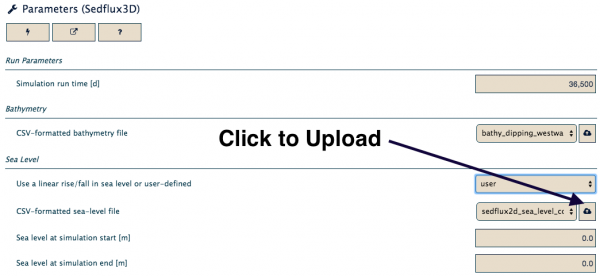
These runs will take ~ 10 minutes. In the meantime we will plot up the controlling input files to make an overview of sea level scenarios.
>> Plot the bathymetry and sealevel files as two panels.
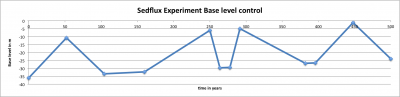 sea level curve inspired by tank experiment
sea level curve inspired by tank experiment
Question 3 Formulate a ‘conceptual model’ for each of the scenarios. Draw out what you expect to happen to the delta coastline progradation. You can try to do this for the shape of the depositional wedge as well as the grain-size trend. Take into account the Sedflux is only running with 3 grain size classes for these experiments, which limits the complexity of your depositional package.
>> Now download the output files and plot coastal progradation for the different timeslices.
Question 4 What is the effect of a rapidly falling sea level on the stratigraphy? What is the effect of a rising sea level? What does the grainsize distribution with distance look like? Why do you get this pattern?
Avulsion Experiments
Another major control on stratigraphy is ‘avulsion regime’. Either one can envision a delta network as highly mobile, with many channel switches and avulsion occuring. Another end-member will see much less switches and have a stable rivermouth. We control these parameters in the avulsion angle and standard deviation for random walk. The default avulsion angle of 10 degrees is really large, likely a mor reasonable pick would be 4 degrees or even just 1 degree. The more consolidated sediment and channel banks the delta system has, and perhaps the more vegetation stabilizing the river mouth, the lower this value ought to be.
>> Vary these parameters and submit your model runs
Question 5 Once you have the output; what is the effect of the avulsion settings on the progradation and on the grainsize deposition? How fast does the river mouth and coastline shift?
- Hutton, E. W. H. and Syvitski, J. P. M., 2008. Sedflux 2.0: An advanced process-response model that generates three-dimensional stratigraphy. Computer & Geosciences, 34, 1319~1337, Doi: (10.1016/j.cageo.2008.02.013).
- Syvitski, J. P. M. and Hutton, E. W. H., 2001. 2D SEDFLUX 1.0C: an advanced process-response numerical model for the fill of marine sedimentary basins. Computer & Geosciences, 27, 731~753, Doi: (10.1016/S0098-3004(00)00139-4).