Lab-0021
Flood Frequency Analyses with Python
Contributor(s)
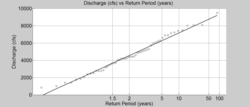
Classroom organization
This is for an undergraduate geomorphology course (200 level).
Skills
- Pandas Dataframes
- Data Visualization
- Subsetting dataframes
- Flood Frequency Analyses
- Rating Curves
- Time-series gaps
Lab notes
Here is a helpful link - https://www.usgs.gov/centers/sa-water/science/flood-frequency-information?qt-science_center_objects=0#qt-science_center_objects
You could include requirements that students check their results for the given rivers (Fishing Creek, Tar River, Ellerbe Creek, and Roanoke River) to the USGS calculations for an extended assignment.
I have adapted a lab similar to this one by SERC (https://serc.carleton.edu/hydromodules/steps/168500.html) from T. Perron using excel to analyze flood frequency of a river into python. It would be easy enough to include more background on Wollman & Miller, geomorphic work, the characterstic flood, extreme value analyses, etc dependent on your course interest and focus.
Please visit https://github.com/ale37911/CSDMS_Labs/tree/main/Flood_Freq for associated files (data and instructor Notebook).
This lab can be run on the explore (for educators) and jupyter (for general use) instances of EarthscapeHub: just click one of the links under the Run online using heading at the top of this page, then run the notebook in the "CSDMS" kernel.
If you don't already have an EarthscapeHub account, follow the instructions to sign up at https://csdms.colorado.edu/wiki/JupyterHub. If you're an educator, you can get EarthscapeHub accounts for you and your students--please contact us through the CSDMS Help Desk: https://csdms.github.io/help-desk.
Requirements
If run locally, this lab requires the installation of the Python packages numpy, pandas, and matplotlib, as well as peak annual stream and daily discharge data for a given location.
Acknowledgements
CSDMS and Mark Piper provided support for the creation and hosting of my Jupyter notebooks
References
