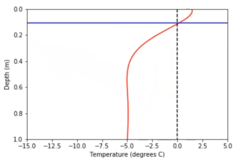Lab-0010
From CSDMS
Soil temperature profile
Contributor(s)
Gregory Tucker at CIRES, CSDMS, and Geological Sciences, University of Colorado, Boulder.
Classroom organization
Lab is designed for undergraduate students majoring in earth sciences (hydrology, environmental sciences, glaciology, atmosphere and ocean sciences). The notebook is demonstration style and gives participants the possibility to explore interactively.
Learning objectives
Skills
Skills
- basic plotting with the Python matplotlib library
Key concepts
- phase relationship between soil and air temperature
- temperature diffusion
- effects of diurnal and seasonal forcing
Lab notes
Students read and run the notebook, adding code of their own at the end to experiment with different parameters.
This lab can be run on the explore (for educators) and jupyter (for general use) instances of EarthscapeHub: just click one of the links under the Run online using heading at the top of this page, then run the notebook in the "CSDMS" kernel.
If you don't already have an EarthscapeHub account, follow the instructions to sign up at https://csdms.colorado.edu/wiki/JupyterHub. If you're an educator, you can get EarthscapeHub accounts for you and your students--please contact us through the CSDMS Help Desk: https://csdms.github.io/help-desk.
Requirements
If run locally, this lab requires the installtion of the Python packages numpy, matplotlib, and ipython.
References