Help:Log in
From CSDMS
Logging in
Do you have already an account on for the CSDMS Wiki? If not, follow this link on how to "create an Wiki account".
- You have an account but you forgot how to log in?
- You have an account but you forgot your password?
- You have an account but you forgot your username and password?
To log in:
- Go to the upper right corner of the website and follow the yellow link to "log in / create account".
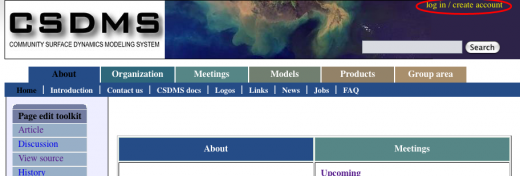
- Fill in your username and password and press the 'log in' button.
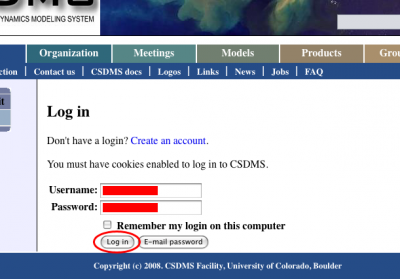
Forgot password
- Go to the upper right corner of the website and follow the yellow link to "log in / create account".
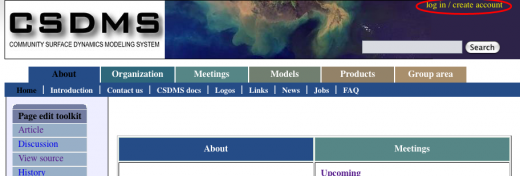
- Fill in your username and press the 'E-mail password' button. An email will be send to you with instructions how to login.
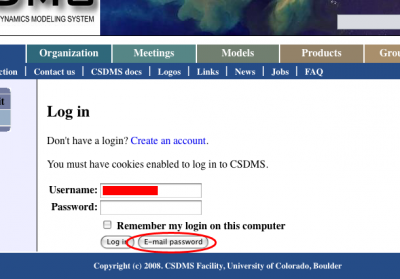
Forgot username and password
- Please, Phone CSDMS or send us an email: CSDMSweb@Colorado.edu. Provide your first, last name and email address and we'll try to recover your username and reset your password as soon as possible.
