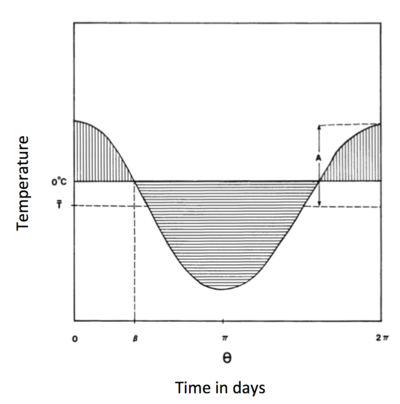Labs WMT Permafrost FrostNumber: Difference between revisions
No edit summary |
|||
| Line 44: | Line 44: | ||
>> Adapt the base case configuration to a mean temperature of the coldest month of -13C, and of the warmest month +19.5C. Also, adapt the file format for output to netcdf, and make you request the frost-number-air output file. | >> Adapt the base case configuration to a mean temperature of the coldest month of -13C, and of the warmest month +19.5C. Also, adapt the file format for output to netcdf, and make you request the frost-number-air output file. | ||
[[File:FrostNumber1D modelsetup.png| | [[File:FrostNumber1D modelsetup.png|300px]] | ||
This is a 1D model, and is a short and fast calculation (but the communication process with the HPCC and file i/O takes a bit longer). Download the zip file with your simulation output from the run status window <br><br> | This is a 1D model, and is a short and fast calculation (but the communication process with the HPCC and file i/O takes a bit longer). Download the zip file with your simulation output from the run status window <br><br> | ||
[[File:Download_RunStatusWindow.png| 600px]] | [[File:Download_RunStatusWindow.png| 600px]] | ||
Revision as of 16:07, 5 May 2017
Introduction to Permafrost Processes - Lesson 1 Frost Number Model
This lab has been designed and developed by Irina Overeem, CSDMS, University of Colorado, CO
with assistance of Kang Wang, Scott Stewart at CSDMS, University of Colorado, CO, and Elchin Jafarov, at Los Alamos National Labs, NM
Classroom organization
This lab is the first in a series of introduction to permafrost process modeling, designed for inexperienced users. In this first lesson, we explore the Air Frost Number model and learn to use such models in the CSDMS Web Model tool (WMT). We implemented a basic configuration of the Air Frost Number (as formulated by Nelson and Outcalt in 1987). This series of labs is designed for inexperienced modelers to gain some experience with running a numerical model, changing model inputs, and analyzing model output. Specifically, this first lab looks at what controls permafrost occurrence and maps the occurrence of permafrost in Alaska.
Basic theory on the Air Frost Number is presented in these slides File:ROMS Lite Introduction.pptx.
This lab will likely take ~ 1,5 hours to complete in the classroom.
If you have never used the Web Modeling Tool (WMT), learn how to use it here. The WMT allows you to set up simulations, but once you are ready to run them, you will need an account on the CSDMS supercomputer to successfully submit and run your job.
More information on getting an account can be found here HPCC Access. Note that getting permission for access takes a few days after your request.
Learning objectives
Skills
- familiarize with a basic configuration of the Air Frost Number Model
- hands-on experience with visualizing NetCDF output with Panoply.
Topical learning objectives: Learn about
- what is the primary control on the occurrence of permafrost
- Freezing and thawing day indices and how to calculate these
- Where in Alaska permafrost occurs
Lab Notes
>> Open a new browser window and open the Web Modeling Tool here and select the permafrost project
>> You will see that there are several drivers. i.e. models that can run simulations. In this lab we will select the Frost number component as the driver.
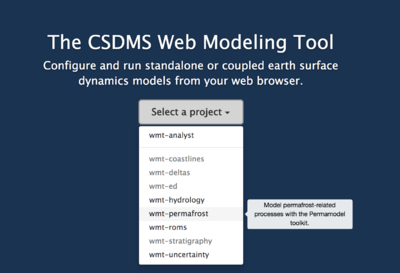
The Air Frost number uses the mean annual air temperature of a location (MAAT), as well as the yearly temperature amplitude. In the Air Frost parametrization the Mean monthly temperature of the warmest month (Tw) and coldest month (Tc) set that amplitude.
>> Adapt the base case configuration to a mean temperature of the coldest month of -13C, and of the warmest month +19.5C. Also, adapt the file format for output to netcdf, and make you request the frost-number-air output file.
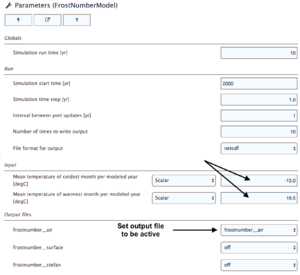 This is a 1D model, and is a short and fast calculation (but the communication process with the HPCC and file i/O takes a bit longer). Download the zip file with your simulation output from the run status window
This is a 1D model, and is a short and fast calculation (but the communication process with the HPCC and file i/O takes a bit longer). Download the zip file with your simulation output from the run status window
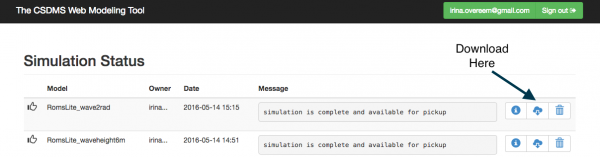
What is the Frost Number the model returned for the default settings? What does this specific Frost number imply for the likelihood of permafrost occurrence?
References and More information
- Nelson, F.E., Outcalt, S.I., 1987. A computational method for prediction and prediction and regionalization of permafrost. Arct. Alp. Res. 19, 279–288.
- Janke, J., Williams, M., Evans, A., 2012. A comparison of permafrost prediction models along a section of Trail Ridge Road, RMNP, CO. Geomorphology 138, 111-120.