CMT information
Introduction
The CSDMS Modeling Tool (CMT) allows you to run and couple CSDMS models and components on the CSDMS supercomputer in a user-friendly software environment. Components in the CMT are based on models, originally submitted to the CSDMS model repository, and now adapted to communicate with other models. The CMT tool is the environment in which you can link these components together to run new simulations. The CMT software runs on your own computer; but it communicates with the CSDMS HPCC, to perform the simulations. Thus, the CMT also offers you a relatively easy way of using the CSDMS supercomputer for model experiments.
The CSDMS Modeling Tool is your way of communicating with the CSDMS supercomputer. Scripts and commands constantly go back and forth between the CMT on your computer and the HPCC. Since the HPCC needs secure access, you will need two things:
- An account. An account is required to log on to the CSDMS HPCC, it is free for CSDMS members with model needs but it does need to be specially setup for you. To request an account sign up here.
- A secure connection to a part of the network of the University of Colorado. For this a VPN should be setup. CMT can connect to the server in just a button click.
Click here for details on how to get started.
Few Screen shots are given below:
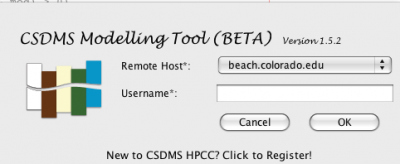
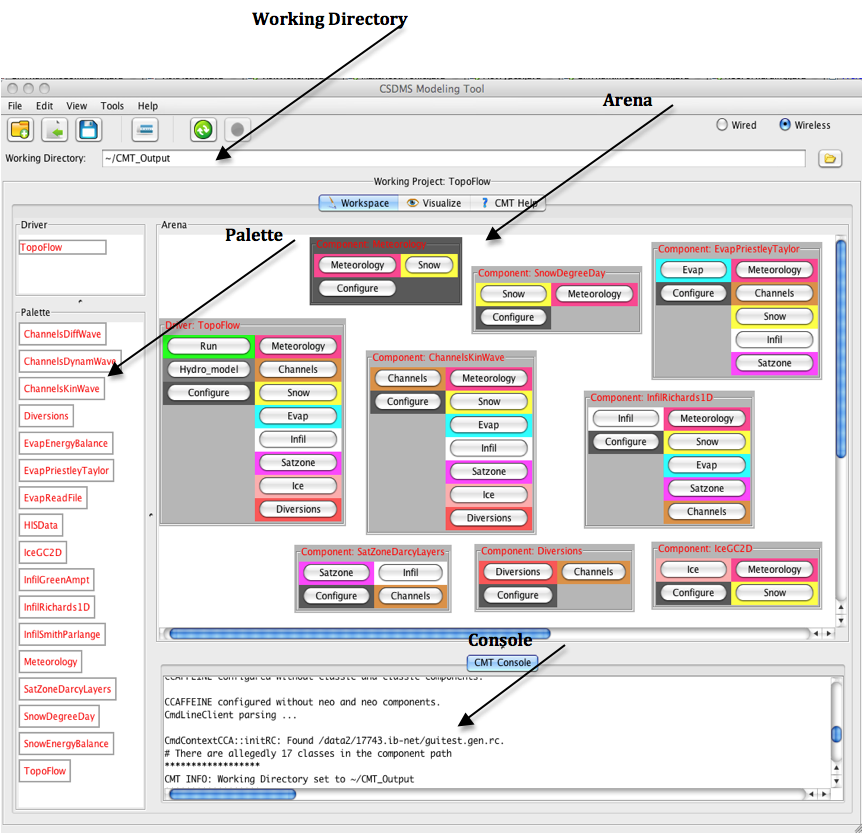
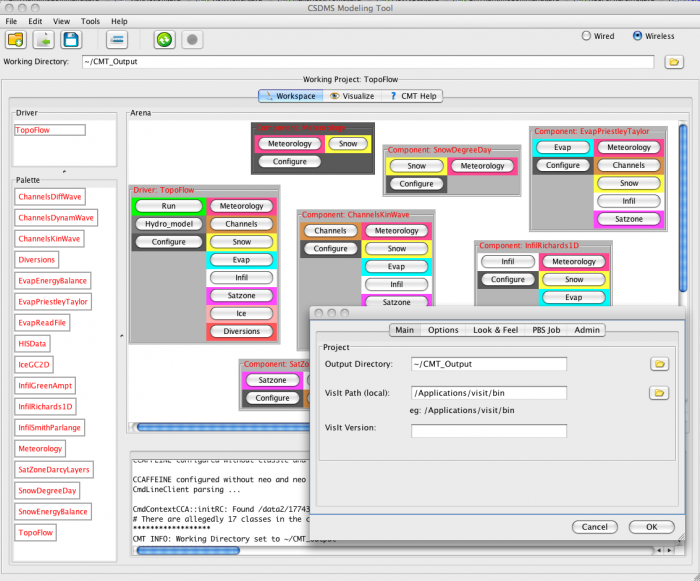
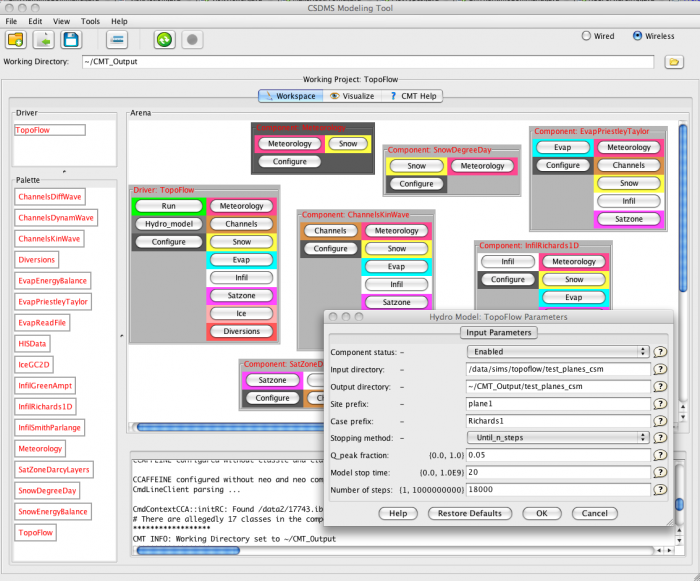
We did not start from scratch: we at CSDMS are developing a modified version of the Ccaffeine GUI. This GUI is the front-end for the assembly of applications using CCA components and we gratefully acknowledge their support. You can find more about the CCA ideas and philosophy here:http://www.cca-forum.org/ The CSDMS Modeling Tool now has been made even easier for the user and has many added features.
