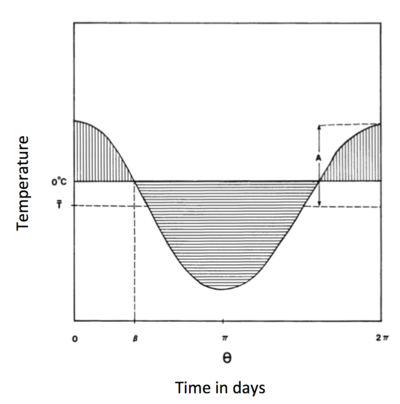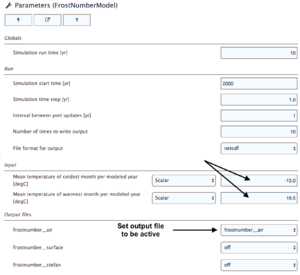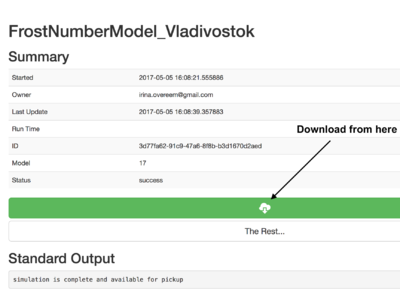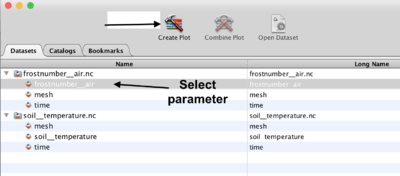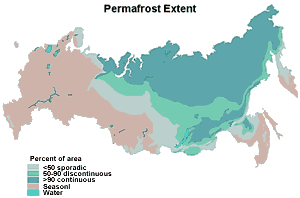Labs WMT Permafrost FrostNumber
Introduction to Permafrost Processes - Lesson 1 Frost Number Model
This lab has been designed and developed by Irina Overeem and Mark Piper, CSDMS, University of Colorado, CO with assistance of Kang Wang, Scott Stewart at CSDMS, University of Colorado, CO, and Elchin Jafarov, at Los Alamos National Labs, NM. These labs are developed with support from NSF Grant 1503559, ‘Towards a Tiered Permafrost Modeling Cyberinfrastructure’ and are part of the Permafrost Modeling Toolbox, https://github.com/permamodel.
Last modified by Irina Overeem: January 7th, 2020.
Classroom organization
This lab is the first in a series of introduction to permafrost process modeling, designed for inexperienced users. In this first lesson, we explore the Air Frost Number model and learn to use such models in the CSDMS Python Model tool (Pymt). We implemented a basic configuration of the Air Frost Number (as formulated by Nelson and Outcalt in 1987). This series of labs is designed for inexperienced modelers to gain some experience with running a numerical model, changing model inputs, and analyzing model output. Specifically, this first lab looks at what controls permafrost occurrence and compares the occurrence of permafrost in Russia.
Basic theory on the Air Frost Number is presented in File:FrostNumberModel Lecture1.pptx.
This lab will likely take ~ 1,5 hours to complete in the classroom. This time assumes you are unfamiliar with the Pymt and need to learn setting parameters, and looking at output (otherwise it will be much faster).
If you have never used the Python Modeling Tool (Pymt), learn how to use it [1]. The WMT allows you to set up simulations, but once you are ready to run them, you will need an account on the CSDMS supercomputer to successfully submit and run your job. We will use netcdf files for output, this is a standard output from all CSDMS models. If you have no experience with visualizing these files, Panoply software will be helpful. Find instructions on how to use this software.
More information on getting an account can be found here HPC Access. Note that getting permission for access takes a few days after your request.
If you are a faculty at an academic institution, it is possible to workwithus to get temporary teaching accounts. Work directly with us by emailing: csdms@colorado.edu
Learning objectives
Skills
- familiarize with a basic configuration of the Air Frost Number Model
- hands-on experience with visualizing NetCDF output with Panoply.
Topical learning objectives:
- what is the primary control on the occurrence of permafrost
- freezing and thawing day indices and how to approximate these
- where in Russia permafrost occurs
Lab Notes
>> Open a new browser window and open the Web Modeling Tool here and select the permafrost project
>> You will see that there are several drivers. i.e. models that can run simulations. In this lab we will select the Frost number component as the driver.
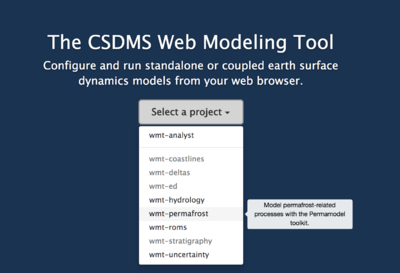
The Air Frost number uses the mean annual air temperature of a location (MAAT), as well as the yearly temperature amplitude. In the Air Frost parametrization the Mean monthly temperature of the warmest month (Tw) and coldest month (Tc) set that amplitude. The 'degree thawing days' are above 0 C, the 'degree freezing days' are below 0 C. To arrive at the cumulative freezing degree days and thawing degree days the annual temperature curve is approximated by a cosine as defined by the warmest and coldest months, and one can integrate under the cosine curve (see figure, and more detailed notes in the associated presentation).
>> Adapt the base case configuration to a mean temperature of the coldest month of -13C, and of the warmest month +19.5C (the actual values for Vladivostok in Far East Russia). Perhaps a lab friend can run the same simulation for Yakutsk on the Lena River in Siberia. There the warmest month is again 19.5C, but the coldest month is -40.9C.
>> Also, adapt the file format for output to netcdf, and make you request the frost-number-air output file.
This is a 1D model, and is a short and fast calculation (but the communication process with the HPCC and file i/O takes a bit longer). Download the zip file with your simulation output from the run status window. If you unzip the file you will find your output file called 'frostnumber__air.netcdf'. You can open this file with Panoply and plot the steady Frost number over 10 years by clicking on the 'create plot' icon
What is the Frost Number the model returned foreach of the Vladivostok and Yakutsk temperature regimes? What do these specific Frost numbers imply for the likelihood of permafrost occurrence?
How do you think the annual temperature distribution would look in regions of Russia bordering the Barents Sea? Devise a scenario and run it; was the calculated Frost number what you expected? On the map below, find the how the permafrost is mapped in far west coastal Russia at high-latitude (e.g. Murmansk).
Discuss the factors that would make this first-order approach problematic? When would the temperature in the first cm in the soil be significantly different from the air temperature?
References and More information
- Nelson, F.E., Outcalt, S.I., 1987. A computational method for prediction and prediction and regionalization of permafrost. Arct. Alp. Res. 19, 279–288.
- Janke, J., Williams, M., Evans, A., 2012. A comparison of permafrost prediction models along a section of Trail Ridge Road, RMNP, CO. Geomorphology 138, 111-120.
More on Model code and Running this model
Documentation for this model can be found Frost_Model metadata in CSDMS repository.
If you'd like to run this code or contribute to it, find it in our repository: Permafrost Modeling Toolbox Codes