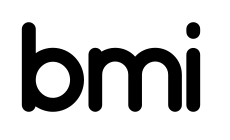Lab-0015: Difference between revisions
From CSDMS
No edit summary |
No edit summary |
||
| Line 26: | Line 26: | ||
}} | }} | ||
{{LabIntro | {{LabIntro | ||
|LabDescription=Basic Model Interface (BMI) is a set of standard control and query functions that, when added to a model code, make that model both easier to learn and easier to couple with other software elements. Detailed information about BMI can be accessed at https://bmi.readthedocs.io/en/latest/ | |LabDescription=Basic Model Interface (BMI) is a set of standard control and query functions that, when added to a model code, make that model both easier to learn and easier to couple with other software elements. Detailed information about BMI can be accessed at [https://bmi.readthedocs.io/en/latest/ BMI documentation] | ||
|LabPicture=Bmi-logo.png | |LabPicture=Bmi-logo.png | ||
}} | }} | ||
| Line 50: | Line 50: | ||
|LabNotesInstructions=You can follow the steps below to test and run the Jupyter Notebooks on the CSDMS JupyterHub server for this lab. | |LabNotesInstructions=You can follow the steps below to test and run the Jupyter Notebooks on the CSDMS JupyterHub server for this lab. | ||
1. | 1. [https://csdms.rc.colorado.edu/hub/signup Create a free account] on the CSDMS JupyterHub , providing a username and password -- they can be whatever you like | ||
2. | 2. [https://github.com/csdms/help-desk/issues/new?assignees=mdpiper&labels=jupyterhub&template=new-csdms-jupyterhub-account.md&title=CSDMS+JupyterHub+account Request authorization] for your new account through the CSDMS Help Desk at -- if you don't already have a GitHub account, you'll be asked to make one | ||
3. Once approved, run Jupyter Notebooks by clicking on "start" under the "Run online" section (grey table at the top of this lab page). | 3. Once approved, run Jupyter Notebooks by clicking on "start" under the "Run online" section (grey table at the top of this lab page). | ||
}} | }} | ||
Revision as of 10:19, 5 June 2020
Introduction to CSDMS Tools - Basic Model Interface (BMI)
Contributor(s)
Eric Hutton at INSTAAR - University of Colorado Boulder.
Mark Piper at INSTAAR - University of Colorado Boulder.
Greg Tucker at Geological Sciences - University of Colorado Boulder.
Irina Overeem at INSTAAR - University of Colorado Boulder.
Introduction
[[LabDescription::Basic Model Interface (BMI) is a set of standard control and query functions that, when added to a model code, make that model both easier to learn and easier to couple with other software elements. Detailed information about BMI can be accessed at BMI documentation]]
Classroom organization
In this lab, we will explore through a pair of Jupyter Notebooks to learn what BMI is and how to use it. This lab will first illustrate an example "Heat" model which simulates the diffusion of temperature on a uniform rectangular plate with Dirichlet boundary conditions. Then, the lab will demonstrate how to run "Heat" model through its BMI. You can create an account at CSDMS JupyterHub and test the Jupyter Notebook for this lab. Please follow the instruction in the "Lab Notes" section. If you are a faculty at an academic institution, it is possible to work with us to get temporary teaching accounts. Work directly with us by emailing: csdms@colorado.edu.
Learning objectives
Skills
Skills
- View model source code and model BMI source code
- Learn to set up and run the heat model
- Learn to set up and run the heat model through its BMI
Key concepts
- Diffusion of temperature
Lab notes
[[LabNotesInstructions::You can follow the steps below to test and run the Jupyter Notebooks on the CSDMS JupyterHub server for this lab.
1. Create a free account on the CSDMS JupyterHub , providing a username and password -- they can be whatever you like
2. Request authorization for your new account through the CSDMS Help Desk at -- if you don't already have a GitHub account, you'll be asked to make one
3. Once approved, run Jupyter Notebooks by clicking on "start" under the "Run online" section (grey table at the top of this lab page).]]References