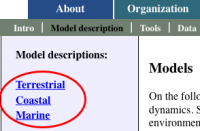Help:Tabs
The CSDMS website is kind of a special Wiki as it has, besides wiki tools, navigation tabs guiding to various CSDMS subjects. There are 3 levels of navigation tabs. The 1st level tabs, defining the subject classes, stays always the same, containing the next links: About, Organization, Meetings, Models, Products and Group area (See first row in figure below).
The second level of tabs change each time the user chooses a different subject class (level one tab). Notice that each subject class at the first level has it's own unique color. That unique color will change and reappear accordingly in the 2nd level of tabs.
The 3rd level tabs will appear only when necessary. The different subjects to choose from in the 3rd level are always displayed in the upper part of purple zone, at the left side of the CSDMS website. See for example the next figure: